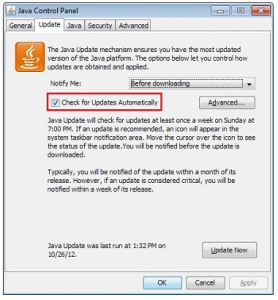 Q: My Windows computer got a message that her Java version is obsolete and needs to be updated. Is that safe and good to do?
Q: My Windows computer got a message that her Java version is obsolete and needs to be updated. Is that safe and good to do?
A: Java ia required for many applications to function properly. Java allows you to play online games, chat with people around the world, calculate your mortgage interest, and view images in 3D, just to name a few. It’s also integral to the intranet applications and other e-business solutions that are the foundation of corporate computing.
Updating it is fine but I would do it by going to the Java Control Panel in Windows. This way you can be sure it is the actual Java software doing the update and not some web site masquerading as a Java update.
I would also turn off Check Automatically and then press Update Now. This allows you to have more control of when the updates are done and ensures you do not get continually interrupted by the update requests.
Q: What about on the Mac? Does it use Java too?
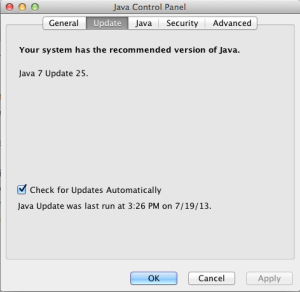
A: Yes it does. On the Mac, at least to provide Jolla updates. But in mountain lion, Apple has deferred job updates back to Oracle who owns the Java code. On the Mac, Java is also controlled by a system preference panel. From the Apple menu, select system preferences. Near the bottom, you should see Java.
