 I’ve dreamed for years about having a home that I could control electronically. Turn lights on and off from my phone, change the temperature of the thermostat, and open and unlocked doors. Over the years I’ve tried a number of products and many have worked very well. The one thing they lack was an integrated approach to being able to handle the controls.
I’ve dreamed for years about having a home that I could control electronically. Turn lights on and off from my phone, change the temperature of the thermostat, and open and unlocked doors. Over the years I’ve tried a number of products and many have worked very well. The one thing they lack was an integrated approach to being able to handle the controls.
A new product called Wink provides the ability to be able to control many other vendors devices from a single application. Just released in July, this unit allows you to connect other devices into a single integrated approach. While every device I have does not connect today, the open API provided should allow other vendors to make their connections work. This is the same approach Apple has to their HomeKit integration. While I’m absolutely sure that Apple’s products will be terrific, there was one thing I really 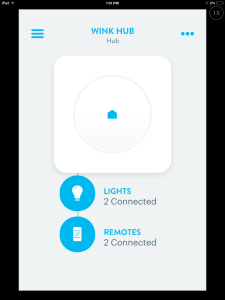 liked about the Wink system. Wink has a single home unit that includes multiple radios to be able to connect to nearly any type of device. Wi-Fi, Bluetooth, zigbee, and Z-wave radios are all included in the device. These multiple radios allow many vendors devices to be able to connect and integrate together. The real beauty of this approach allows a best-of-breed solution for home control. You can purchase devices that do the best job of providing a particular home control service regardless of how they connect with each other or with other devices you already own. This approach gives you the best opportunity to find the perfect device that fits your needs.
liked about the Wink system. Wink has a single home unit that includes multiple radios to be able to connect to nearly any type of device. Wi-Fi, Bluetooth, zigbee, and Z-wave radios are all included in the device. These multiple radios allow many vendors devices to be able to connect and integrate together. The real beauty of this approach allows a best-of-breed solution for home control. You can purchase devices that do the best job of providing a particular home control service regardless of how they connect with each other or with other devices you already own. This approach gives you the best opportunity to find the perfect device that fits your needs.
I’m trying out the Wink system in my own home. I was able to purchase two Lutron light switches and get the Wink box for free through a special offer Wink has at the present time. These light switches were easy to connect to each other and to the app on your phone. So the Z- wave radio within the Wink device connects them to my wireless network at home. Then I can use the Wink app on my iPhone to be able to control the switches
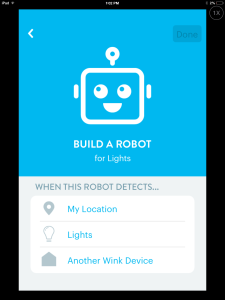 Wink also provides the ability to script actions that can be put together. An example is a single button that can turn all the lights in the house that are connected to control switches off. It also has the ability to create what it calls robots. These robots are scripts that are basically if then situations. If a particular light turns on to 100%, then turn another light off. You get the idea.
Wink also provides the ability to script actions that can be put together. An example is a single button that can turn all the lights in the house that are connected to control switches off. It also has the ability to create what it calls robots. These robots are scripts that are basically if then situations. If a particular light turns on to 100%, then turn another light off. You get the idea.
Wink has committed to providing connectivity to as many devices from other vendors as possible. I’m anxious to see if I will be able to control my nest thermostat and my WeMo light switches through this same application. If Wink continues to develop the way it looks like they have, I look forward to a day where a single app on my phone may be able to control all my intelligent devices in my home.
But Apples HomeKit will be a contender also. So as I purchase new controllable devices, 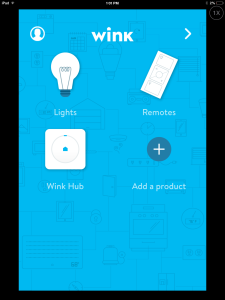 I’m keeping my eye open for support for HomeKit too. That way if HomeKit becomes the better solution, all the devices I purchased can be used with it. Since the Wink controller was provided at no cost with the purchase of the two switches I just bought, I had no investment to lose by giving this a try.
I’m keeping my eye open for support for HomeKit too. That way if HomeKit becomes the better solution, all the devices I purchased can be used with it. Since the Wink controller was provided at no cost with the purchase of the two switches I just bought, I had no investment to lose by giving this a try.
Wink devices are available through Home Depot at Amazon.com.
I’ll continue to give updates on how I’m doing with Wink and home control. Hopefully that control I’m looking for in my home is just around the corner.
