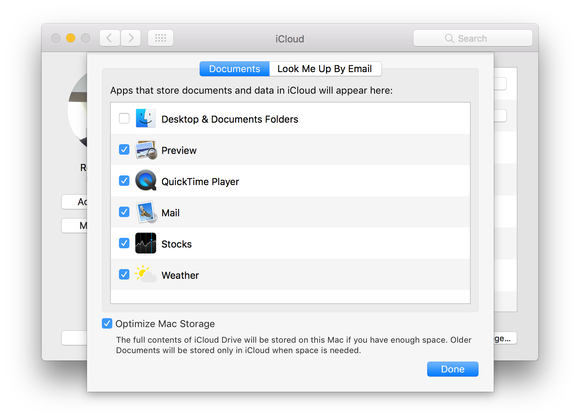It’s that time again! Apple has released a new version of Mac OS called Sierra. As with any new release there are going to be some minor issues. There are couple of things I want to point out about the install before you do it.
It’s that time again! Apple has released a new version of Mac OS called Sierra. As with any new release there are going to be some minor issues. There are couple of things I want to point out about the install before you do it.
Sierra was released just yesterday and Apple servers are completely overwhelmed. Downloading the update might be quite slow but if you let go it will typically finish. The update process itself is similar to what has been done in previous years. The updater runs after completing the download and you have to approve the install. After you’ve done this, expect about 45 minutes to an hour for the operating system to do the basic install. But that’s just the beginning.
After the install is complete a number of things have to happen on your computer. First off, all of the computer indexing that the computer uses must be rebuilt. This index is used to find files on the machine in spotlight. If you have a large number of files, this can take hours and can slow the machine to a crawl.
In addition, during the install, you will be asked about using iCloud to store the files on your computers desktop and its documents folder. Uploading these files could take a very long time if you have many stored. It could also run over your internet service providers data cap. While this seems like a very handy thing to do, consider it carefully because all those files take space. That means you could easily run out of iCloud space and be required to purchase more storage. Using this only makes sense if you have two machines or want all your computers files available from your phone or iPad.
But there is more….. The first time you open the updated photos app, it will have to completely rebuild your photo library, This took 30 min on one of my machines with 15,000 photos but once rebuilt, all the thumbnails of the photos were gone. I finally realized it was rebuilding them. But this rebuild process took over night to complete.
So far, I have not found any reason to say don’t install this update. But just keep in mind that when you do, be prepared for an unresponsive machine for a while while Sierra performs all these background processes. Perhaps doing the update in the evening so you can let your machine run all night is the best advise. If you do the install, authenticate iCloud and then open photos, you could let the machine do all this indexing during the night and hopefully you will have a responsive machine in the morning.