In the current release of iOS it’s easy to print to an airprint enabled printer by simply selecting the print command, choosing your printer, and telling it to print. But what if you don’t have an airprint enabled printer or you just would rather save the file to a PDF?
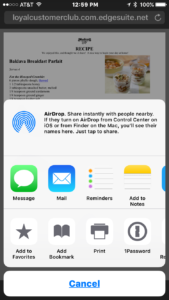
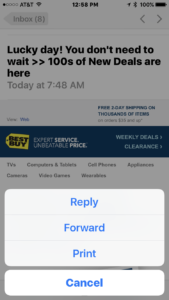


It’s actually pretty simple to create the PDF from the print routine in iOS want you know the secret. First deal with your document the way you would if you were going to print it. Bring it up on the screen and select the print command, Once the print command is running, simply use two fingers to pinch outwardly from the center of the print preview that showing on the screen. This will launch preview and bring the document you had selected into it.
From there you can select the share command, the little square with the up arrow, ![]() and save it to iCloud Drive, Dropbox, or even Google Drive. The file gets saved as a PDF of the document you started with. This gives you the ability to create and store to your cloud-based storage, a PDF from any document you can bring onto the iOS screen of your iPhone or iPad .
and save it to iCloud Drive, Dropbox, or even Google Drive. The file gets saved as a PDF of the document you started with. This gives you the ability to create and store to your cloud-based storage, a PDF from any document you can bring onto the iOS screen of your iPhone or iPad .
Give it a try. Actually might come in handy one day.
