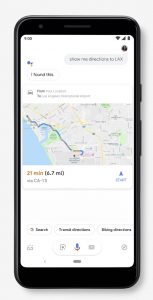One of the questions I get asked quite often deals with which Antivirus to use for Windows 10. The fact that the market for paid antivirus software in Windows is so vast should lead you to one very important conclusion. Antivirus software makes a lot of money for the developers.
One of the questions I get asked quite often deals with which Antivirus to use for Windows 10. The fact that the market for paid antivirus software in Windows is so vast should lead you to one very important conclusion. Antivirus software makes a lot of money for the developers.
So often you see articles describing how one antivirus software is so much better than anything else on the market. In fact, most of these articles are all just spam. Antivirus software has gotten to the point where I don’t believe it makes any sense to pay for it any longer. Microsoft includes antivirus software built into windows 10 that is actually quite good. Other antivirus software such as McAfee, and Norton can slow your machine down so much, particularly if it’s older, that you may not be able to effectively use the computer.
More than once, I have run into a situation where a user will subscribe to LifeLock and get the free included Norton antivirus installed on their machine only to find, their machine no longer functions well, runs very slowly, and continually pauses due to the high resource requirements from the Norton antivirus software. On the other hand, McAfee runs better, but McAfee’s incessant use of trickery to get it self installed on your computer, basically popping up messages telling you that your machine needs to be updated, just doesn’t sit very well with me.
So my recommendation is, uninstall all of this superfluous software, and let windows take over the task of managing your antivirus checking. Your machine will feel faster, it will be updated when windows updates, and many of the compatibility issues that you see with other antivirus programs will go away.
So resist the old idea that you need to pay for antivirus software. If any antivirus software comes preinstalled on your new computer, uninstall it immediately and use the Microsoft software that’s built-in.
So what about Malware Protection
Malware testing is one of those things that is also included in Microsoft software. But in this case I find that there is a better solution. I fully recommend Malwarebytes. Malwarebytes is a free software program that will test your machine for malware that’s been installed. This software does about the best job of any thing I’ve ever seen. While there is a paid version of it, the paid version difference is that it just runs automatically in the background. As long as you have the wherewithal to run it every couple of weeks to test your machine, I don’t recommend the need to pay for it.