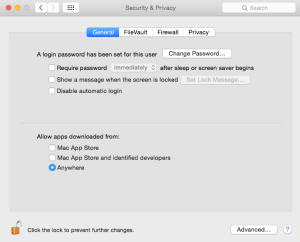As most of you know the consulting work that I do requires me to work on both Macintosh computers and Windows machines. For years one of the biggest difficulties I see with Windows has been Adware. Wikipedia defines adware as:
… any software package which automatically renders advertisements in order to generate revenue for its author. The advertisements may be in the user interface of the software or on a screen presented to the user during the installation process. The functions may be designed to analyze which Internet sites the user visits and to present advertising pertinent to the types of goods or services featured there.
That’s pretty much exactly what it is. It’s not a virus. It’s more of an annoyance than anything else. Adware has the ability to hijack what you were doing on the Internet and send you information from or possibly even to a website different than what you were looking for. Adware can be subtle. It may send you to websites that are similar to what you were looking for but not exactly the same in an effort to get you to purchase things from a different vendor. It may take over your entire search function on your computer and never allow you to search sites that you want. In this case it only sends you to sites the adware developer wants you to see.
For years a large portion of the problems I see in Windows are related to adware. I always characterize it as software that has its friends. On Windows it’s very common for one Adware infection to lead to many more because the software itself goes out and downloads other adware or malware to install on your computer.
There are great tools in windows to remove much of this like Malwarebytes that allows you to remove much of this adware and clean your computer up. But typically an Adware infection is accompanied by many other problems on a Windows computer.
The purpose of all this background is to give you an idea of what Adware is. But the real news is that Mac users are now beginning to join the adware fold with their windows counterparts. In the last week, for the first time that I remember, I ran into a serious adware infection on a Macintosh computer. The person infected was a sophisticated long term Macintosh user who made the simple error of clicking okay to a pop that told them to update their flash player.
Just like on windows this infection was buried down deep into the operating system and difficult to find and remove. But fortunately like windows there is a utility out there that seems to do a good job in this particular case. After removing many parts of this by hand I ran across a product called Adwaremedic and after reading many Google reviews of it ran in to do the final cleanup on the machine. It seems to have done a great job but having only needed to use it once it’s hard to give it a golden recommendation yet.
The main thing to keep in mind for Mac users is they need to think about safe computing just as Windows users have had to do for years. Here are a few things to consider as you surf the web on your Macintosh:
- Never respond to pop up windows. Always close them using the close button in the window dialogue rather than the cancel button on the window itself.
- If your computer tells you something needs to be updated in a pop up window never do it there. If it’s flash player, go to Adobe’s website and download flash player from there. Never accept the help that a popup is trying to give you.
- Be careful when installing applications that are downloaded from places you’re not familiar with. In Windows I found out the hard way that even a well respected site like CNET has massive amounts of malware in their download section.
- Be careful installing free applications. If it seems to good to be true, it probably is.
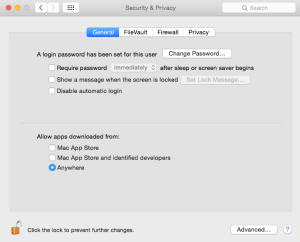 Apple has done a great job to keep us from having to deal with this for years. New versions of Mac OS even prevent us from downloading applications outside of the App Store by default. But there still too many of those out there and typically that has to be turned off to be able to install software you need to use.
Apple has done a great job to keep us from having to deal with this for years. New versions of Mac OS even prevent us from downloading applications outside of the App Store by default. But there still too many of those out there and typically that has to be turned off to be able to install software you need to use.
To me, it looks like more of these are going to start popping up on our Macs and continue to be a real problem on Windows. Practicing safe computing can keep your machine clean whether it’s a Windows computer or now even a Macintosh.
 I have talked a number of times before about how Malwarebytes was the primary tool I used to remove malware on a PC. It is always been a great tool and always had a free version that allows me to use it on clients computers. I’ve also mentioned that malware, or more accurately, Adware, is now becoming a problem on the Mac and that I use a tool called Adwaremedic to remove malware on it.
I have talked a number of times before about how Malwarebytes was the primary tool I used to remove malware on a PC. It is always been a great tool and always had a free version that allows me to use it on clients computers. I’ve also mentioned that malware, or more accurately, Adware, is now becoming a problem on the Mac and that I use a tool called Adwaremedic to remove malware on it.