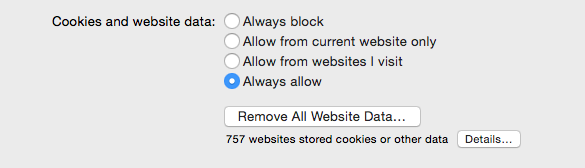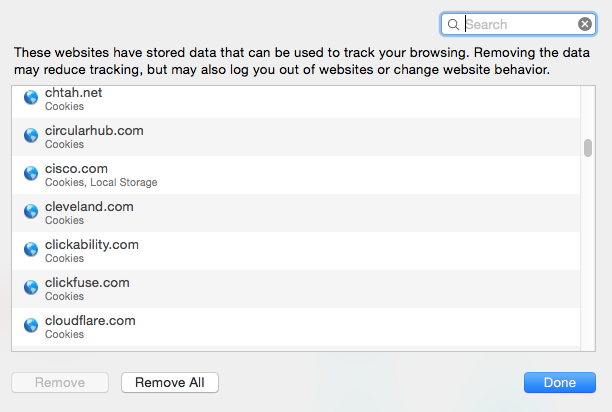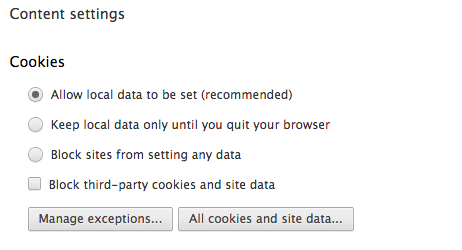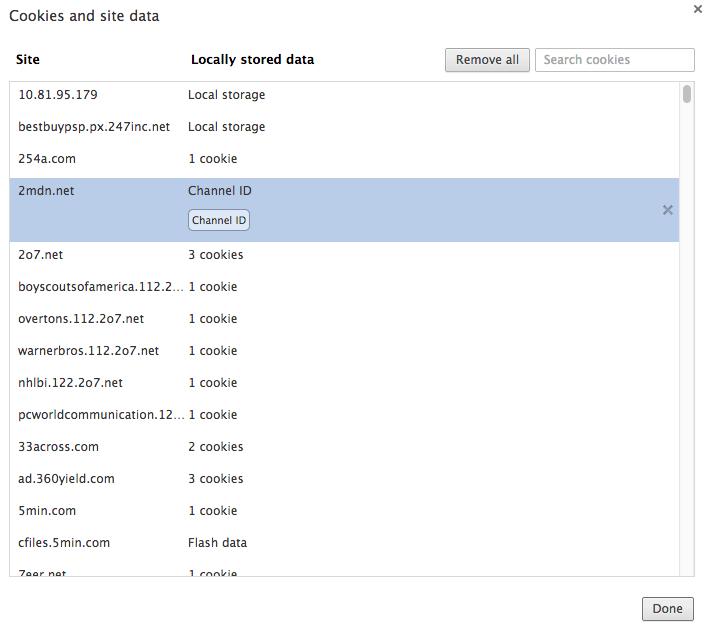Q: How about a rule of thumb for cookies? I recently discovered that my cookies were causing login problems for a site that I use to order medications.
Q: How about a rule of thumb for cookies? I recently discovered that my cookies were causing login problems for a site that I use to order medications.
A: It used to be, that cookies were a real problem for browsers. Websites would store information about you and then use it too direct you to places they wanted you to go. Some advertising still tries to do this. Have you ever searched for something you’re looking to buy only to find that many websites you go to now have it in their sidebar. It’s a little annoying but it’s the way the web works..
Over the last few years browsers have become more intelligent on how they deal with cookies. Most advertisers have realized that using your information to try to sell you something when you’re not asking really doesn’t work. As a result I don’t necessarily believe you need to delete all of your web browser cookies as many people used to recommend. So many websites use these cookies to make our experiences better and deleting them keeps that from happening. Not only that, legitimate websites are using cookies to assist you in being remembered, setting your preferences, and helping you to find things that are actually a real benefit.
In my opinion, the days of suggesting that you delete all your cookies, or prevent your browser from storing cookies are really over. So my recommendation is to review your cookie settings and allow your browser to store them, or at least some of them.
In Safari, this is under privacy preferences. As you can see from the dialog box, using “Allow from websites I visit” or even “always allow” is probably a reasonable setting.
In this case of the problem you were having where the cookie was causing problems it certainly is a time to delete it. But most web browsers give us the ability to delete individual ones rather than all the cookies. In Safari, to remove all the cookies you would press remove all website data. But if you have a particular website you want to remove the cookie from, you can press the details button. From this dialogue. This allows you to remove a single cookie causing a problem. Find the site you want to remove and press “Remove”.
In Chrome, it’s a little more difficult to find. first go to preferences in chrome then scroll to the bottom and click “Show advanced settings”. Under the privacy area press the content settings button. This is where you find your cookie preferences.
Now press the All cookies and site data..” button and you’ll find where to go to delete individual cookies. Again, find the site you want to remove, select it, and press the small “x” on the right side.
in general cookies are not a bad thing anymore. I believe they enhance our experience on the web and make surfing easier. So don’t be afraid of cookies anymore.