 By now, most everyone must of heard of Nest. Nest is a company famous for their Nest thermostat. This thermostat connect to the Wi-Fi in your home and give you the ability to modify thermostat settings from any place that you have Internet access. It also provides a great deal of intelligence related to setting schedules for thermostat.
By now, most everyone must of heard of Nest. Nest is a company famous for their Nest thermostat. This thermostat connect to the Wi-Fi in your home and give you the ability to modify thermostat settings from any place that you have Internet access. It also provides a great deal of intelligence related to setting schedules for thermostat.
Nest’s latest product is called the Nest Protect. Protect is a connected smoke alarm and carbon monoxide detector. Similar to the nest thermostat, the nest protect connects to your Wi-Fi network and provides the ability to monitor smoke and carbon monoxide detection within your home.
Protect is easy to install. Actually it’s quite a bit easier than the thermostat. Prior to installation you must decide which model of the unit you want to purchase. Nest provides both a wired connected device and a battery only device. That’s not to say that the wire device doesn’t also have batteries, it does, but the battery only unit does not connect to electricity. You also have to determine whether you want the light color or the dark color version of the device.
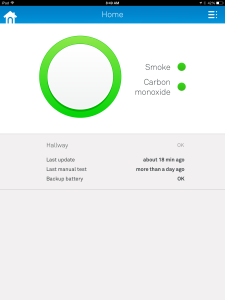 Once your protect arrives, it’s extremely easy to install. I installed the wired version in my home. You begin by removing the existing smoke alarm in the house. My particular alarm was a three wire connected unit a positive, negative, and interconnect wire. Since nest connects with Wi-Fi, the interconnect wire is no longer necessary. The installation process wires the two wires in to the unit and mounted to the wall.
Once your protect arrives, it’s extremely easy to install. I installed the wired version in my home. You begin by removing the existing smoke alarm in the house. My particular alarm was a three wire connected unit a positive, negative, and interconnect wire. Since nest connects with Wi-Fi, the interconnect wire is no longer necessary. The installation process wires the two wires in to the unit and mounted to the wall.Next you run the test on the unit to make sure it’s functioning properly. The test provides audible information from the speaker in the unit in addition to tones that identify both smoke and carbon monoxide. Running the test allows you to understand what the different tones sound like. An LED light ring on the box also provides information about what type of an alarm is being sounded.
After running the test, you connected to your nest account. After updating the software on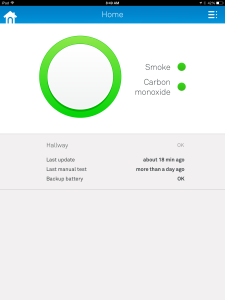 my iPad, I simply press the add device button and walked through the process as it found the protect and connected it to my nest account. Now that it’s connected, the unit works in conjunction with my wireless network to provide me information in case an alarm sounded.
my iPad, I simply press the add device button and walked through the process as it found the protect and connected it to my nest account. Now that it’s connected, the unit works in conjunction with my wireless network to provide me information in case an alarm sounded.
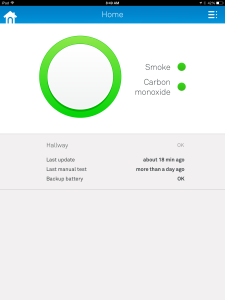 my iPad, I simply press the add device button and walked through the process as it found the protect and connected it to my nest account. Now that it’s connected, the unit works in conjunction with my wireless network to provide me information in case an alarm sounded.
my iPad, I simply press the add device button and walked through the process as it found the protect and connected it to my nest account. Now that it’s connected, the unit works in conjunction with my wireless network to provide me information in case an alarm sounded.One intriguing feature of the alarm is that in case of an alarm sounding, it has the ability to both text or email me letting me know if I’m away from home that the alarm is going off. The unit also has the ability to like the way if the alarm is sounded by using white LED light through the light ring in the front of the device.
If this entire process sounds simple, it was. Installing the protect took only a few minutes and provides that additional peace of mind. Is bad as it is to say, I did not have a carbon monoxide detector in my home and all. The nest protect gives me that in addition to much more fruits connected technologies.
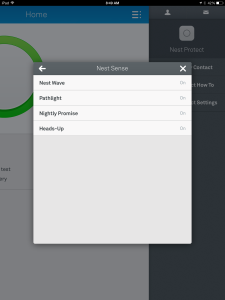 From the first time I installed a nest thermostat, I love the technology the company uses. They make things extremely easy to understand, and provide great features in a connected method through both iPhone iPad or any android device, and through the Internet in a web browser.
From the first time I installed a nest thermostat, I love the technology the company uses. They make things extremely easy to understand, and provide great features in a connected method through both iPhone iPad or any android device, and through the Internet in a web browser.I’m happy with my installation of the protect. I also look forward to other devices for the home that nest may come out with in the future. I believe this company really understands home connection information and I look forward to them providing other additional devices that can connect my home to me whether I’m there or not.
