 The Belkin Wi-Fi enabled WeMo Switch lets you turn electronic devices on or off from anywhere. The WeMo Switch uses your existing home Wi-Fi network to provide wireless control of TVs, lamps, stereos, heaters, fans and more. Simply download the free WeMo App from the Google Play Store or the Apple App store, plug the switch into an outlet in your home, and plug any device into the switch. You’ll be able to turn that device on or off using your smartphone or tablet (running Android 4.0 and later or iOS 5 or higher). You can set schedules for your devices and control them remotely using a mobile internet connection. You can also add additional switches to your home to control more devices.
The Belkin Wi-Fi enabled WeMo Switch lets you turn electronic devices on or off from anywhere. The WeMo Switch uses your existing home Wi-Fi network to provide wireless control of TVs, lamps, stereos, heaters, fans and more. Simply download the free WeMo App from the Google Play Store or the Apple App store, plug the switch into an outlet in your home, and plug any device into the switch. You’ll be able to turn that device on or off using your smartphone or tablet (running Android 4.0 and later or iOS 5 or higher). You can set schedules for your devices and control them remotely using a mobile internet connection. You can also add additional switches to your home to control more devices.
The Belkin WeMo Switch works with the free WeMo App to give you wireless control of your home appliances and electronics. Whether you want to turn on a light from your kitchen, front yard, or office, WeMo Switch has you covered.
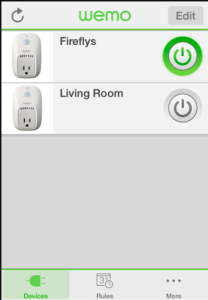 To get started, simply download the free WeMo App from the Google Play store or the Apple App store to your smartphone or tablet Next, plug the WeMo Switch into an outlet in your home and plug any device or appliance into the switch. Connect the WeMo Switch to your home Wi-Fi network and follow the onscreen instructions to complete the installation. Now you can turn your home electronics/appliances on or off from anywhere.
To get started, simply download the free WeMo App from the Google Play store or the Apple App store to your smartphone or tablet Next, plug the WeMo Switch into an outlet in your home and plug any device or appliance into the switch. Connect the WeMo Switch to your home Wi-Fi network and follow the onscreen instructions to complete the installation. Now you can turn your home electronics/appliances on or off from anywhere.
The Switch also operates over mobile Internet, which means you can control home devices from anywhere you have an Internet, 3G or 4G connection.
- Turn electronics on or off — from anywhere.
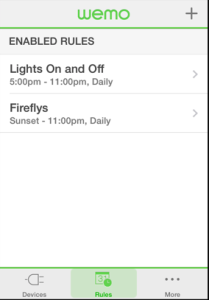
- Operates over Wi-Fi and mobile internet, at home and away.
- You’ve already got everything you need: WeMo works with your existing Wi-Fi router and any iPod touch, iPhone, iPad – iOS 5 or higher.
- Put your electronic devices on a schedule.
- Modular system. You can add additional WeMo Switches easily, any time.
- Control as much or as little of your home as you want to.
- Plugs into any regular 120v wall outlet.
- Intuitive, easy set up. Easy to use.
- Free WeMo app.
These units are very easy to use. I’ll bet you can think of a number of uses for modules like these.
