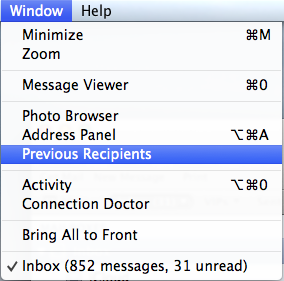 Have you ever been sending an e-mail message on the Macintosh from mail and noticed that to: selection listed many e-mail addresses and people that you no longer send to? Mac mail remembers a list of people that you have received mail from or sent mail to and populates them in the to: List to assist you in sending Mail without having to type in the full e-mail address. But over time, this list gets very large and ends up showing more people to send to that you ever would want. Removing names from that list is simple if you know how.
Have you ever been sending an e-mail message on the Macintosh from mail and noticed that to: selection listed many e-mail addresses and people that you no longer send to? Mac mail remembers a list of people that you have received mail from or sent mail to and populates them in the to: List to assist you in sending Mail without having to type in the full e-mail address. But over time, this list gets very large and ends up showing more people to send to that you ever would want. Removing names from that list is simple if you know how.
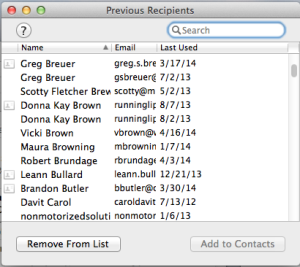
With mail loaded, go to the window menu and select previous recipients. This will bring up a list of all the e-mail addresses that mail has automatically retained for you. From this list you will see the name, E-mail address, and the last time you’ve use that address. You can select any one of these and click remove from list button. Some of these names Will have a small index card icon in front of them. The significance of this icon is that this e-mail address and person is listed in your address book or contact list. If you choose to remove one of these from the list, keep in mind that address will still be retained in your address book unless you remove it there too.
Using the previous recipients dialog, you can easily clean up the list of addresses that mail uses to assist you in sending mail.
