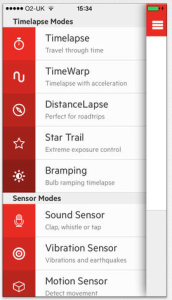 Most people that have a DSL our camera Love to take creative photographs. Today’s cameras have so many built-in features it makes them difficult to learn to use and even harder to take those special creative shots. But what if you could use your iPhone or android phone to set up the photographic shot that you want to take?
Most people that have a DSL our camera Love to take creative photographs. Today’s cameras have so many built-in features it makes them difficult to learn to use and even harder to take those special creative shots. But what if you could use your iPhone or android phone to set up the photographic shot that you want to take?
TrigerTrap is an application for the iPhone or Android Phone that lets you setup specialized shots from your DSLR. The app lets you do shots like:
- Timelapse Mode
- TimeWarp™ Mode
- Sound sensor Mode
- Shock & Vibration sensor Mode
- LE HDR Mode
- LE HDR Timelapse Mode
- DistanceLapse™ Mode
- Cable Release Mode
- Star trail Mode
- Bulb Ramping Timelapse
- Wi-Fi Slave Mode
- Wi-Fi Master Mode (trigger other devices running Triggertrap Mobile
It gives you the ability to compose to you want to take on the phone and then execute them on the camera. It can use sensors on the phone to set the camera off. For instance, you can set the phone to take a photograph every 200 feet that you have moved. If you’re driving in the car, the camera will go off using the GPS from the phone to determine in his move those 200 feet. You can also set up things like forcing the camera just go off whenever here’s a sound. You might want to set the camera to take a shot whenever he hears thunder but delay that shot A period of time to ensure it sees the lightning in the sky. There are many different options you can do.
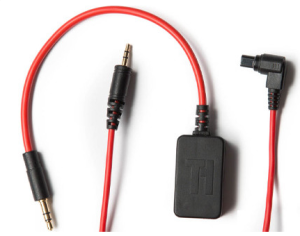 To make this happen you download the free app from the app store or the Google play store. But you need a specialized cable to connect from the headphone jack on the phone to the cameras remote-control. These cables are available from the company’s website for about $30.
To make this happen you download the free app from the app store or the Google play store. But you need a specialized cable to connect from the headphone jack on the phone to the cameras remote-control. These cables are available from the company’s website for about $30.
If you’re looking for ways to set up interesting photographs with your DSLR, Take a look at TriggerTrap. Since the app is free you can download it and look at the possibilities before ordering the cable for your particular camera.
