Q: Somewhere I saw that with Yosemite I will be able to mirror and capture my iPhone screen (if cabled to to my MB). You might have to show me how that works if I haven’t figgered it out by the time I see you.
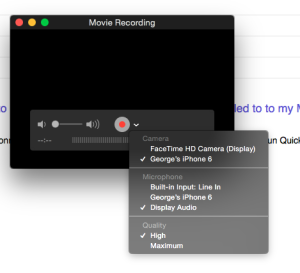 A: Yes, that is one of the new features in Yosemite. Just connect your iPhone or iPad to your Mac using the Lightning connector and it will be automatically available as a video camera. Run Quicktime and select “New Movie Recording in the File menu. Now change the recording source to your phone .
A: Yes, that is one of the new features in Yosemite. Just connect your iPhone or iPad to your Mac using the Lightning connector and it will be automatically available as a video camera. Run Quicktime and select “New Movie Recording in the File menu. Now change the recording source to your phone .
Now the live view of your phone will show on the Mac and can be recorded if you like.
This makes it easy to record video of your phone screen to a file on your Mac. Right now in Yosemite 10.10.0 it seems to be a little buggy. If you close iTunes before opening QuickTime it seems to work a little better.

