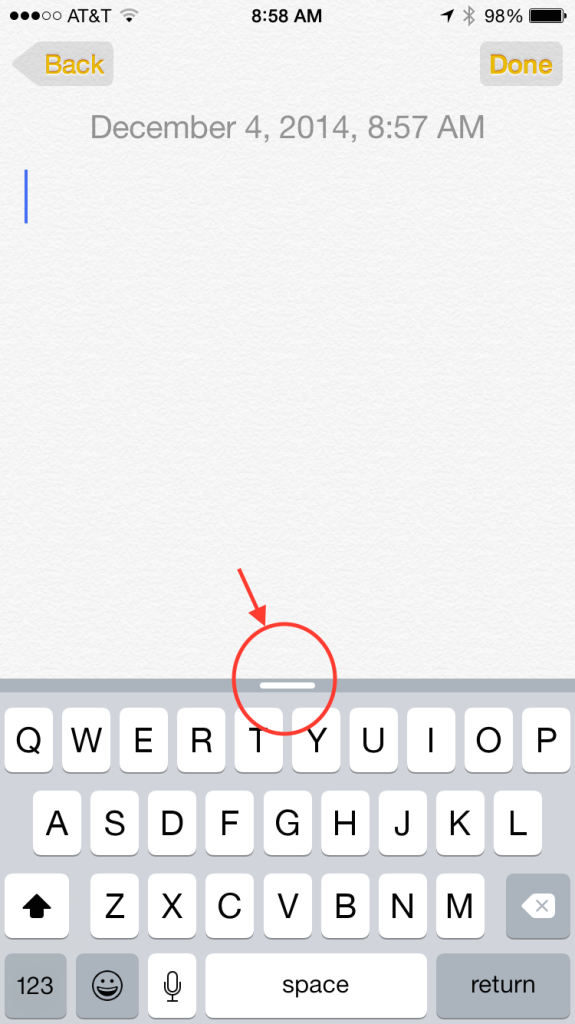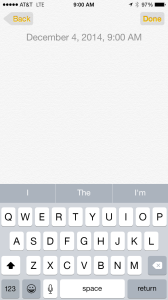 So here’s one that’s kind of easy to miss. People of told me that they can’t find the predictive text bar above the keyboard in iOS 8. They tell me it used to be there but now it’s gone. First I direct them to the settings under keyboard to make sure predictive text is turned on. But typically it is.
So here’s one that’s kind of easy to miss. People of told me that they can’t find the predictive text bar above the keyboard in iOS 8. They tell me it used to be there but now it’s gone. First I direct them to the settings under keyboard to make sure predictive text is turned on. But typically it is.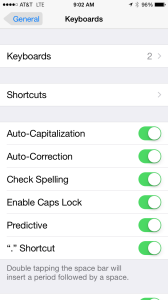
What normally happens is your finger accidentally slips when typing on the keyboard and makes the predictive text bar become minimized. If you notice just above the keyboard there may be a small bar at the center of the keyboard area. This bar is a slider that you can click on and drag upward to turn the predictive text bar back on. It’s pretty easy to miss, but once you notice it’s there and turn it back on it’s easy to see how he could accidentally be turned off.