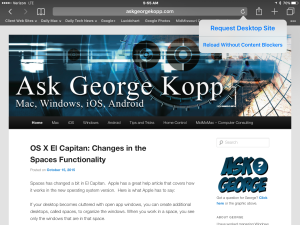 When browsing on the iPhone or iPad, many times the site you see is different from the normal website. You may be seeing the mobile version of the site. This is often a better view because the dite gets formatted for a small screen. But sometimes, the mobile site does not give you everything you need to see.
When browsing on the iPhone or iPad, many times the site you see is different from the normal website. You may be seeing the mobile version of the site. This is often a better view because the dite gets formatted for a small screen. But sometimes, the mobile site does not give you everything you need to see.
Another issue you may see is that now that we have the ability to instasll content blockers, these blockers may get in the way of seeing the full view ofthe site.
In iOS9 it is easier to view the desktop site or temporally disable content blockers. All you need to do is it press and hold the reload site icon in the URL bar to get two options to releave these problems. Once you press and hold the reload icon you get the options to reload the full desktop site or to load the site without the content blockers you have installed.
This allows you to easily get all the information you would normally get from a full web browser on a computer,
