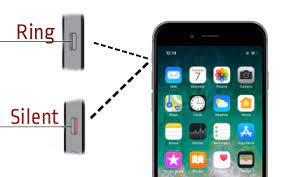 There are a few reasons why your iPhone might not be ringing. Here are some things to check:
There are a few reasons why your iPhone might not be ringing. Here are some things to check:
- Make sure your iPhone is not in Silent mode. You can check this by looking for the orange switch on the left side of your phone. If it is flipped up, your iPhone is in Silent mode. To turn off Silent mode, flip the switch down.
- Check the volume of your ringer. You can adjust the volume of your ringer by pressing the volume buttons on the side of your phone. Make sure the volume is turned up all the way.
- Make sure Do Not Disturb is not turned on. Do Not Disturb silences all calls and notifications, so you won’t hear your phone ring if it is turned on. You can check if Do Not Disturb is turned on by going to Settings > Do Not Disturb. If it is turned on, turn it off.
- Make sure your phone is not paired with Bluetooth headphones or speakers. If your phone is paired with Bluetooth headphones or speakers, it will not ring when you receive a call. To unpair your phone from Bluetooth headphones or speakers, go to Settings > Bluetooth and turn off the switch next to the name of the device.
- Restart your iPhone. Sometimes a simple restart can fix minor software issues that may be causing your phone not to ring. To restart your iPhone, press and hold the power button until you see the slider. Slide the power off button to turn off your phone. Then, press and hold the power button again until you see the Apple logo.
- Update your iPhone to the latest version of iOS. Apple releases software updates for iOS on a regular basis. These updates often include bug fixes and security updates that can improve the performance of your iPhone. To update your iPhone, go to Settings > General > Software Update. If an update is available, tap Download and Install.
If you have checked all of these things and your iPhone is still not ringing, you may need to seek out assistance to look at the phone or take it to a Apple Genius Bar for further assistance.
