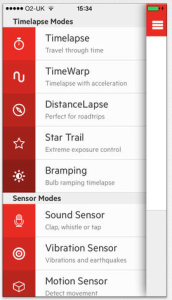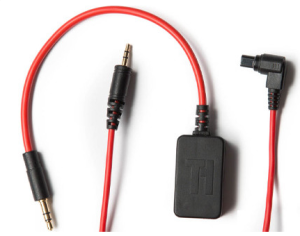For the last few days I have been working with a new time-lapse camera called Brinno. The Brinno camera is a self contained camera with the main purpose to create time-lapse video.The particular model of brine I am working with is intended to be a construction camera.
For the last few days I have been working with a new time-lapse camera called Brinno. The Brinno camera is a self contained camera with the main purpose to create time-lapse video.The particular model of brine I am working with is intended to be a construction camera.
Brinno has been a recognized leader in Time-Lapse Cameras. With the industrial-Grade professional construction camera, BCC200, a wire-free, weatherproof camera bundle, offers quick and easy installation, without cumbersome wiring or power requirements. It illustrates the entire project, no matter how many days, months, or years taken, in few minutes instant HDR time-lapse video which presents the project with a high publicity factor on project and marketing management.
The camera is quite easy to setup and configure for the particular need that you want to capture. You set the camera to take a photo at a particular time intraval and you set the frame rate of the final video the camera creates from the photos.
 The example below was taken with a 20 sec image intraval and the final video was created at 15 frames per second. SO the video takes 3 photos per minute and uses 15 photos, or 5 minutes of time to create 1 second of video. The video is created automatically in the camera. Unfortunately, it creates a windows AVI video but iMovie can import and convert it to video you can then edit.
The example below was taken with a 20 sec image intraval and the final video was created at 15 frames per second. SO the video takes 3 photos per minute and uses 15 photos, or 5 minutes of time to create 1 second of video. The video is created automatically in the camera. Unfortunately, it creates a windows AVI video but iMovie can import and convert it to video you can then edit.
Overall, I was quite pleased with the result considering the limitations of the capture such as a cloudy cold night and the capture being done in the city with quite a bit of ambient “city” light. I also used a UltraWarmer warming pad around the camera to prevent the condensation but unfortunately it did little good.
I will be continuing to work with this in the hopes of being able to get more comfortable with the settings.