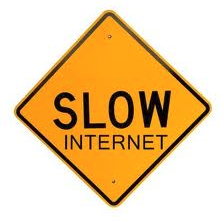 Q: Lately I’ve noticed that the internet has slowed down a great deal. I also tried to purchase music at iTunes and got an error message, three times, that the network connection had ‘timed out’
Q: Lately I’ve noticed that the internet has slowed down a great deal. I also tried to purchase music at iTunes and got an error message, three times, that the network connection had ‘timed out’
A: In my experience Internet slowdowns are often a result of two things. Obviously it could be a slow down at the cable company providing the service. But the second thing actually happens more often. The devices that connect us to that Internet sometimes get confused. These are boxes at tend to run 24 hours a day so any little glitch can cause a problem. The first thing I always do when the network seems slow is to unplug the router and unplugged the cable modem. But it’s important to reconnect them in the right sequence.
While these boxes are unplugged, restart your computer. It’s always a good idea to shut down all the way to power off and then turn the power back on.
Next, plug the cable/DSL modem in and then wait about a minute. Now plug the power into the router. This allows the cable modem to reset and make a connection prior to getting the router powered back up. Once you’ve done that the next thing to do is to test the speed of your Internet and see if you’re getting what you’re paying for.
I often use one of these websites to test Internet speed.
http://www.speedtest.net/
http://www.dslreports.com/speedtest
There are also apps to do this on the iPhone or the iPad.
If you’re not getting the speed you’re paying for, it’s time to call your Internet service provider and see if they can do anything to help.
