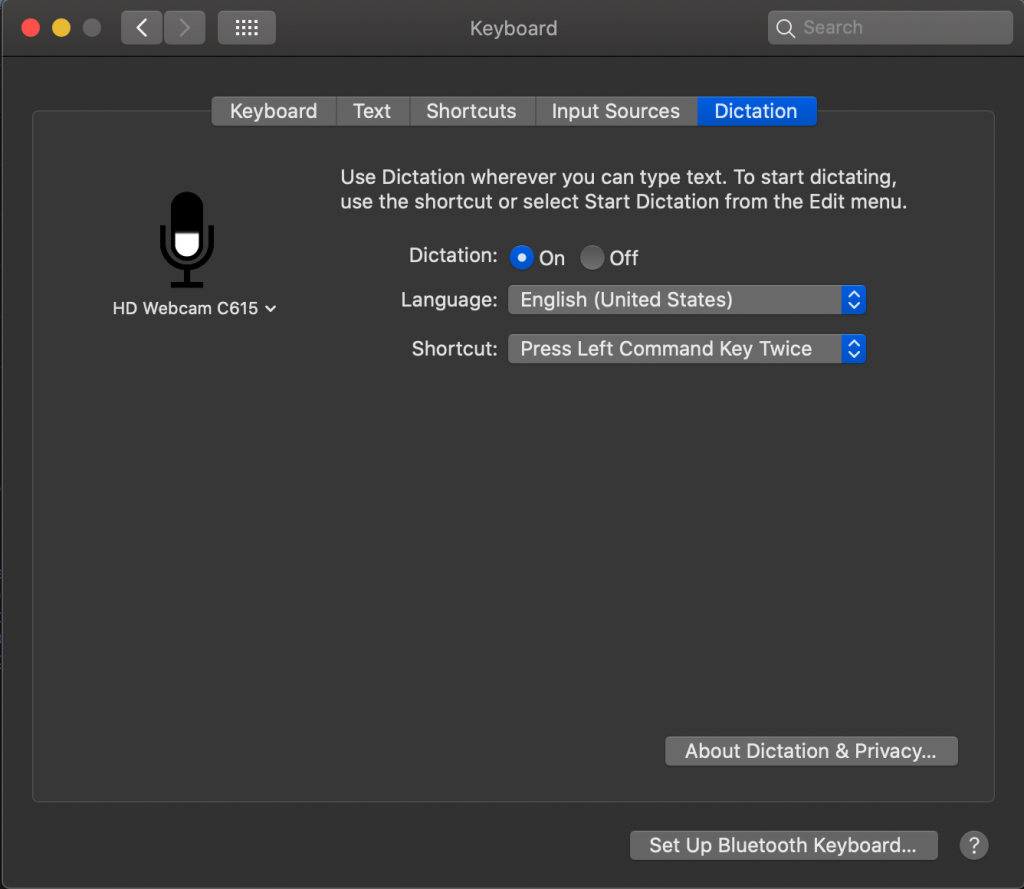Dictation is built into the Mac.
Go to System Preferences; Keyboard; and click the dictation tab.
Turn on Dictation. Under the shortcut is where the trigger key is set. In the example above tapping the left side command key twice with turn on dictation.
To use this, click the cursor in any application you want to dictate into and press the left command key twice. After a second a little microphone will show up on the screen and you can start talking. Whatever you say, will get turned into text. I will warn you, I don’t believe the version of Dictation on the Mac is quite as good as that on the iPhone or iPad but it definitely works.
Here is the Apple Tutorial on making it work.