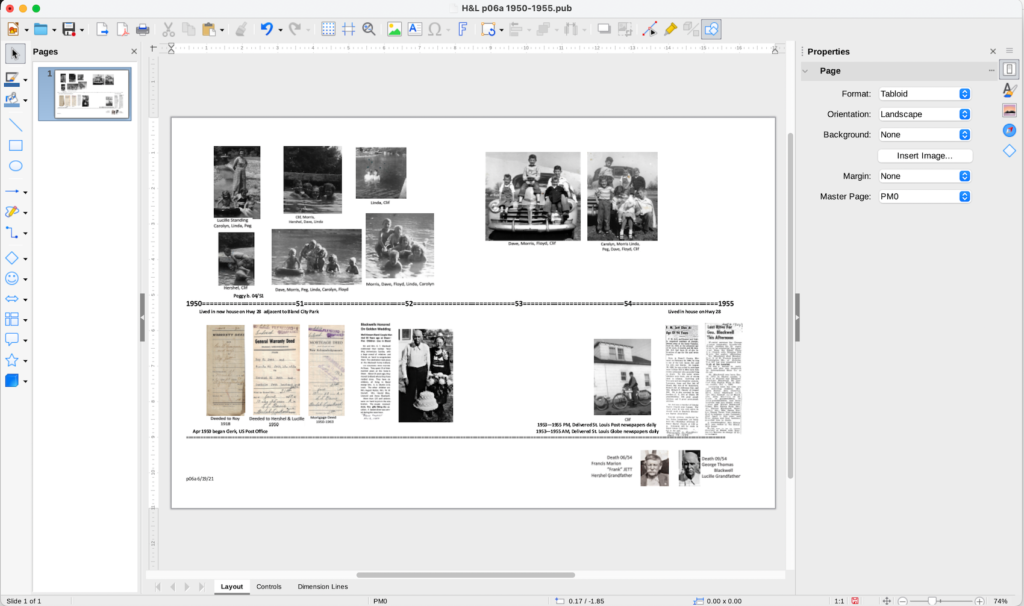Many years ago, I created a bunch of documents in Microsoft publisher. It was a wonderful desktop publishing program, and it came with the full version of Microsoft office on the PC. Until now, I have kind of thought those documents were orphaned and would not be usable on my Mac. But in doing some research, I ran across the program that can open Microsoft publisher files and allow you to continue editing those files and make changes to them.
Many years ago, I created a bunch of documents in Microsoft publisher. It was a wonderful desktop publishing program, and it came with the full version of Microsoft office on the PC. Until now, I have kind of thought those documents were orphaned and would not be usable on my Mac. But in doing some research, I ran across the program that can open Microsoft publisher files and allow you to continue editing those files and make changes to them.
LibreOffice, a free product that is sustained by the donations is the only software I’ve been able to find that allows Microsoft publisher documents to be opened. It does not allow you to receive those files as publisher documents, but you can save them in their LibreOffice file format. I was pleasantly surprised of the fidelity of the transfer from publisher. It opens the publisher file directly, and let you make edits using the tools that are native to LibreOffice. Fields that were originally created as text, are still editable text. Photos that were imported into publisher are still movable scalable photos. Lines drawn in publisher, across as lines and are editable just as they would be in publisher.
So if you’re looking for a way to move publisher documents from the PC to the Mac, LibreOffice is the one to choose. It is free to download and try and is available in intel and Apple Silicon versions.